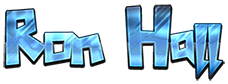Saving VHS to DVD
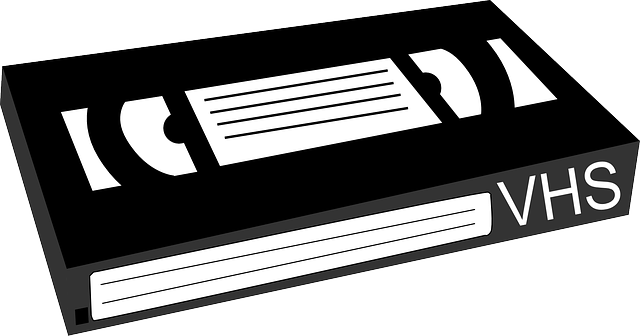
Saving VHS to DVD
I do not do this for a living so this isn’t one of those articles that lays out how to do it and then tries to make it so difficult to do that you hire the company that wrote the article. This is also not a step-by-step tutorial. This is meant to be an overview.
Please note: this is for home movies. For commercial pre-recorded tapes it’s best to see if they are available in a digital format such as DVD, VOD, streaming, etc as many of them are copy protected and would require a copyguard / digital video stabilizer be placed in between the playback and recording device.
Equipment:
Windows 10 PC (preferably 8-16gb ram and an SSD)
Roxio Easy VHS to DVD3Plus: https://amzn.to/3WvPbqG
VHS VCR (preferably 4-head hifi) and A/V (RCA) cables.
Or
VHS VCR (preferably 4-head hifi) and A/V (RCA) cables.
DVD Recorder: https://amzn.to/3WvPbqG
Why transfer old VHS to DVD / Digital Media?
VHS tapes were the primary way of storing home videos from the late 1970’s to the early 1990’s. Unfortunately degradation from the nature of the medium being magnetic, moisture / mold / mildew damage, and general aging has made it necessary to transfer the memories to DVD / digital files.
What do you use to transfer VHS to DVD / Digital Media?
My main transfer equipment consists of a 4 head hifi stereo VCR and a Toshiba recording deck. They are just connected together via RCA Cables but the deck has front and rear A/V and S Video. I used to use a JVC SVHS machine so that S Video was helpful. The trick with this setup is two fold: 1) you are getting the transfer ‘on the fly’ from analog VHS to disc – and then finalizing the disc. 2) If the tape is degraded (which happens over time) and the signal destabilizes you have to start over.
The backup system I have is an adapter which goes from the VHS deck to the computer which has 16gb ram and a solid state drive. Mine is mono with a Y connector to feed both sound channels but there are some available that are true stereo. I like this method less however what it does allow you to do is capture degraded video in segments if need be because you’re writing to the hard drive first then the disc if you choose or whatever other media you desire after it’s captured. That’s what I had to do here.
What should you be on the lookout for before you even put a tape in the VCR?
Always inspect tapes for mold / mildew as they can destroy the VCR. You’re doing everything in ‘real time’ – no high speed dubbing here – so even if you have to clean them you do it in real time – and then you try your transfer. You only get one shot at best after the tape is cleaned because mold / mildew are organic and grow back. Many VHS tapes improperly stored are starting to show this.
To clean a tape, you take it apart, clean the top case and empty spindle, then grab another VCR (yes, you need a junker), attach a cotton ball to a guidepost and pour alcohol on it, then play the tape in real time while re-applying alcohol as needed. Once the tape has gone from one spindle to the other, clean the empty spindle, then put the tape back in and rewind it, then repeat the procedure – clean the empty spindle / top, play the tape again, then clean the other empty spindle, then rewind and reassemble the tape fully. You are probably looking at 4-6 hours total with no guarantee of results.
Does playback and recording speed matter?
Many people recorded in the EP / SLP mode back-in-the-day. This was the worst quality because information was being downgraded to as the tape moved slower on the tape path – so some stuff looks horrid. If it was recorded in the SP mode you will get a better transfer.
Finally, recording discs (DVDR’s) have the same options but with an added bonus: XP. 1 hour, 2 hour, etc. Think of this as bit rate / data compression. I use XP (1 hour) whenever possible.
Do you have any bonus tips?
Bonus tip: I have a duplicator so what I will also do immediately is duplicate the burned DVD and then also slap the master in the PC and grab an image of it to the hard drive along with an ISO. That way I can reproduce these at will without having to do everything in real-time again.