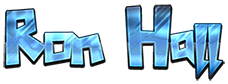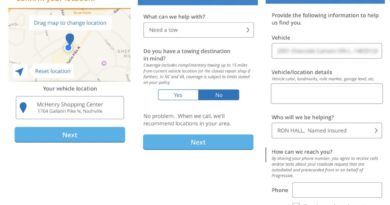Back Up Your Memories
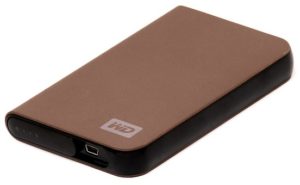 How safe are your photos? Your grandparent’s photos may be in slide carousels or photo albums. Your parent’s photos may be in photo sleeves or envelopes from the 1-hour photo mart.
How safe are your photos? Your grandparent’s photos may be in slide carousels or photo albums. Your parent’s photos may be in photo sleeves or envelopes from the 1-hour photo mart.
Your old photos maybe in CVS photo envelopes. But what about the latest and greatest photos you have? They’re probably in the Icloud, Dropbox, Facebook, or Google Photos. What would you do if one of those services went down, the company was bought, or the entire internet went down?
It’s a reminder how important it is to back up your videos and photos to a personal hard drive. Cloud services are great but if one of them is bought, sold, or otherwise interfered with, you will lose access to your photos. All it really takes is the internet going down, a lost password or a website being taken down for many of us to ‘lose everything’ we thought was ‘safe in cloud’.
How do you save your most irreplaceable memories in the digital age? It’s actually easier than you think.
- The first step is to buy a USB “pocket” drive. Cost varies but in general you can get 1TB for $50, 2 TB for less than $100.
- The second step is to configure your cloud storage to save and retrieve all high resolution / original size photos. This procedure varies between computers and cloud services. High Resolution versions are important to save the best quality photo especially if you want to print them out at a photo kiosk such as Walgreens or WalMart has. Through these kiosks you can order large or even poster-size photos if you have a high enough resolution file.
- The third step is to locate the photos and download them to the hard drive from the first step. This procedure will also vary. In a Windows PC environment you will normally find them in ‘documents’, ‘photos’, ‘downloads’, ‘videos’, and ‘desktop’ as well as any application data directory such as ‘paint shop documents’ or Dropbox photos. . On the Apple MAC it’s a little trickier, your goal is to change ‘photos’ and ‘Icloud’ to download high resolution versions of your photos and then once that has sync’d, locate and download the photos.
This procedure should be done every 3-5 years as hard drives have a limited life span. You can copy from one hard drive to another fairly easily. I do not recommend solid state drives for this. This is due to the lack of data recovery options available for SSD’s.
I also recommend going through all flash drives, SD cards, phones and cameras to make sure you copy everything to this USB drive. You may also find some original high resolution versions of photos that now only exist as compressed Facebook photos.
Keep the drive in a safe cool dry place. It’s also a good idea to back up “key photos” in a few different places, i.e. a pocket drive, thumb drive, a small folder on another computer, etc. Such “key photos” might be your own wedding, adoption, first baby photos, or other rare events.
Your parents or grandparents may have photo albums that will endure decades. Digital images in the cloud could last only as long as a company stays in business and you may only be able to get to them as long as you have the internet. Take practical steps today to save your photos – so they endure for generations as your parents’ and grandparents’ photos have.